Microsoft AI transforms workflows with new insights
Microsoft's Copilot Vision AI now offers complete desktop analysis, enabling real-time insights, workflow integration, and five key business applications, notably enhancing customer support, sales, content creation, project management, and training efficiency.
ARTIFICIAL INTELLIGENCETECHNOLOGY
Eric Sanders
7/16/20253 min read
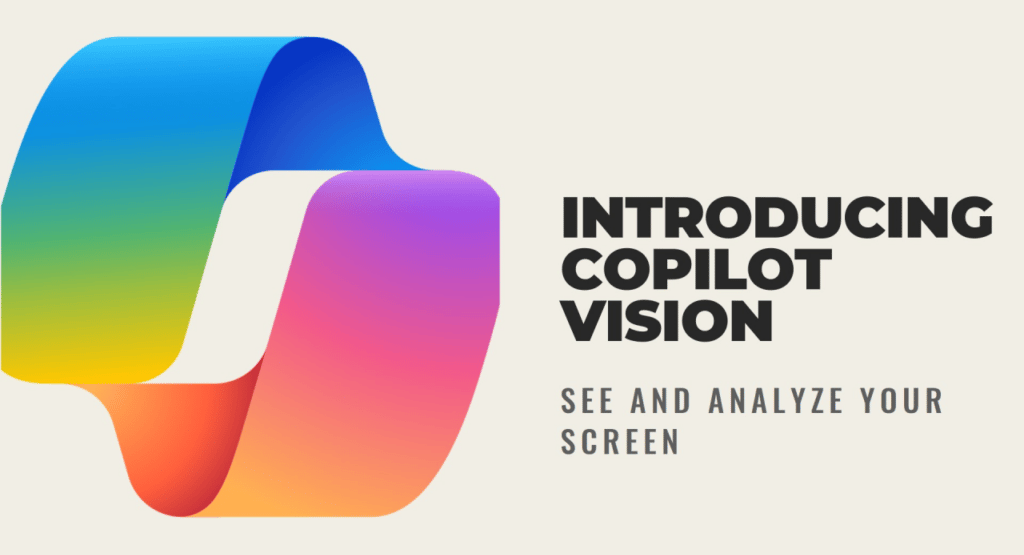
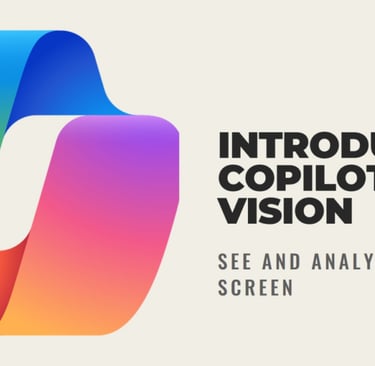
Microsoft’s Copilot Vision AI: Revolutionizing How We Work and Solve Problems
Listen, I've used countless AI tools at this point. Finding tools that genuinely simplify our work rather than complicate it is rare. Microsoft’s latest update to Copilot Vision AI could be the kind of technology that redefines efficiency though. For all its faults, Microsoft does try its best when implementing new technology, and when doing so with their new Copilot, it shows a practical shift towards smarter, real-time desktop analysis that doesn’t just assist but actively empowers business users across multiple sectors.
Copilot Vision AI Changes to the Game
To put it bluntly: Microsoft's Copilot Vision AI wants to do more than helping you complete minor tasks; it’s about transforming how you see and interact with your entire digital workspace. With Copilot's new update, it now enables comprehensive desktop analysis, meaning it can monitor everything you’re working on: documents, spreadsheets, emails, and more, also being able to deliver insights in real-time right where you need them. Imagine having a digital assistant that’s not reactive but able to anticipate your needs, integrates seamlessly into your workflow, and is versatile enough to tackle critical business functions.
Microsoft has identified five key areas where Copilot Vision AI is poised to make a substantial impact:
- Customer Support: Instant analysis to resolve issues faster and personalize interactions.
- Sales: Real-time insights to drive conversations and close deals more effectively.
- Content Creation: Intelligent assistance in generating and refining content with minimal manual intervention.
- Project Management: Dynamic tracking of progress and risks to keep projects on course.
- Training Efficiency: Adaptive learning tools that provide relevant, on-the-spot guidance.
Is Copilot Right For You?
As previously mentioned, I’ve spent years navigating the tedious bottlenecks that plague businesses: disjointed information, delayed responses, and workflows that feel like a maze rather than a streamlined path. When I first used Copilot Vision AI in action, I was surprisingly pleased. Take customer support. Traditionally, agents sift through multiple screens and systems to find the right information. Copilot Vision AI consolidated this by highlighting key details to resolve queries swiftly.
In sales meetings, having real-time data and suggested talking points right on my screen transformed generic pitches into targeted conversations. Suddenly, the technology felt less like an impersonal tool and more like a trusted collaborator, able to anticipate needs, providing nudges, and catching things that would have otherwise slipped through the cracks.
Microsoft’s Approach to AI Integration
There’s a crucial lesson about how AI should be integrated into business processes: it must augment human capabilities, not replace them or disrupt natural workflows. Microsoft’s step towards embedding Copilot Vision AI directly into the desktop with the ability to analyze all open content is a good example of AI harmonizing instead of complicating it.
Beyond the Hype
We’re witnessing a shift from siloed tools towards integrated intelligence. Microsoft's move signals that AI’s future lies not in isolated algorithms but in embedded context-awareness that becomes part of the daily rhythm of work.
As AI continues to mature, expect these capabilities to evolve:
- More personalized assistance based on unique user behavior.
- Stronger cross-application intelligence to handle complex workflows.
- Enhanced predictive analytics that can preempt challenges before they surface.
How Will You Embrace AI in Your Work?
The question that lingers for me is not if AI will change our work, but how we will let it change the way we solve problems and interact with information. Microsoft’s Copilot Vision AI offers a glimpse into a future where technology doesn’t compete but enhances our abilities in meaningful, tangible ways.
Will you adapt to tools that streamline your work and amplify your strengths, or will you resist the tide and risk falling behind? What does your ideal workflow look like when your digital assistant actively helps you make smarter, faster decisions without getting in the way?
Efficiency
Transform your workflows and reclaim your time.
Contact Us
Need A Custom Solutions? Lets connect!
eric.sanders@thedigiadvantagepro.com
772-228-1085
© 2025. All rights reserved.
